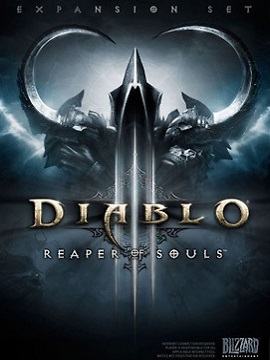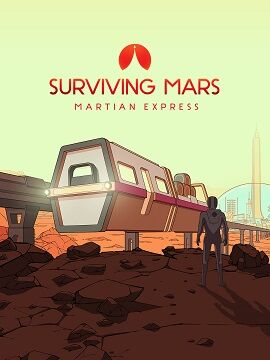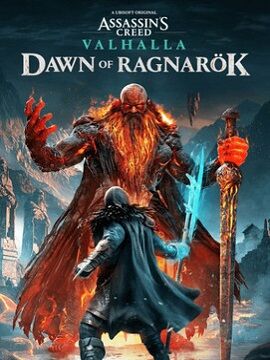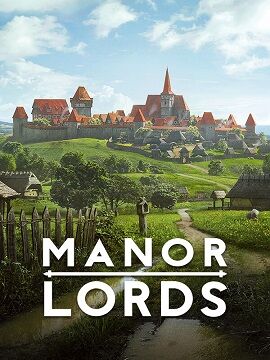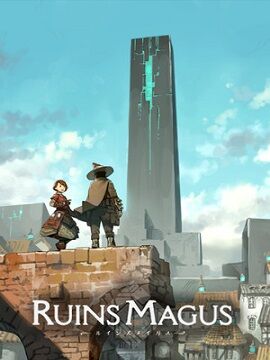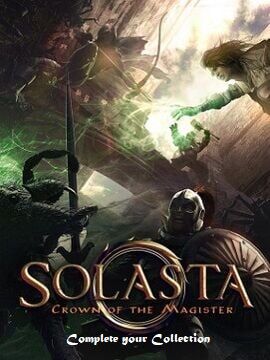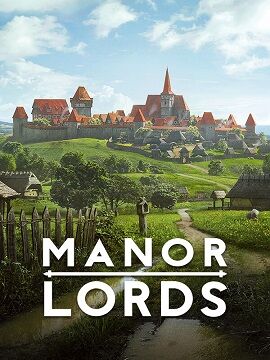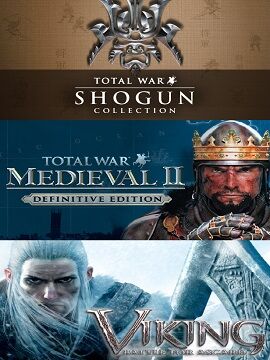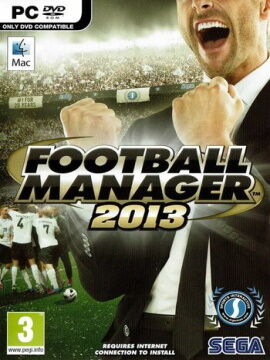TW Humble Bundle Core 2015 / Humble 2015 Total War Bundle tier 1 Steam CD Key
Includes:SHOGUN: Total War™ - CollectionTotal War: MEDIEVAL II - Definitive EditionViking: Battle for AsgardMedieval II: Total War CollectionIncludes 2 items: Medieval II: Total War, Medieval II: Total War KingdomsTake command of your army and expand your reign in Medieval II - the fourth installment of the award-winning Total War series of strategy games. Direct massive battles featuring up to 10,000 bloodthirsty troops on epic 3D battlefields, while presiding over some of the greatest Medieval nations of the Western and Middle Eastern world. Spanning the most turbulent era in Western history, your quest for territory and power takes you through Europe, Africa, and the Middle East, and even onto the shores of the New World.You'll manage your empire with an iron fist, handling everything from building and improving cities to recruiting and training armies. Wield diplomacy to manipulate allies and enemies, outsmart the dreaded Inquisition, and influence the Pope. Lead the fight in the Crusades and bring victory to Islam or Christianity in the Holy War. Rewrite history and conquer the world. This is Total War!Medieval II: Total War Kingdoms is the official expansion to last year's award-winning Medieval II: Total War, presenting players with all-new territories to explore, troops to command, and enemies to conquer.SHOGUN: Total War Collection includes the base game SHOGUN: Total War and its official expansion pack - Mongol Invasion.Japan, 1542, a country in turmoil. The last shogunate has collapsed, leaving a nation divided into numerous factions, each led by a daimyo, a feudal warlord.Each daimyo is out to scheme, murder, and wage war to become supreme ruler. The emperor is powerless, a puppet of whichever faction controls Kyoto. Into this melting pot come the first European explorers; bringing guns, religion, and disease.Out of this chaos will emerge only one daimyo, he who will master all the varied skills that make up the art of war; Politics, economics, subterfuge, strategic warfare, and battlefield tactics.Only one will become Shogun.Mongol InvasionThough in history, Kublai Khan’s otherwise unstoppable Mongol Horde were turned back from Japan’s shores by catastrophic weather, in this expansion for SHOGUN: Total War, the ultimate ‘what-if’ question of the period is asked.As either the invading Mongols or the ruling Hojo clan of Japan, it is up to you to take the islands for the Khan or secure your homeland against an imposing threat.Viking: Battle for AsgardA fierce struggle is taking place within Asgard, the realm of the Norse Gods. The battle has escalated, spilling over to the mortal world of Midgard and now a Champion must be found, a Warrior than can sway this war that threatens the fate of Asgard and the Gods themselves.The goddess Hel – daughter of Loki, Norse God of mischief, has been banished from the heavenly kingdom of Asgard for defying Odin’s rule. Angry at her fate, she seeks to release the ancient wolf-god Fenrir which legend tells will bring about Ragnarok - the apocalyptic battle that will destroy Asgard and the Gods. With her army of resurrected Viking warriors, Hel marches on the unsuspecting mortal realm of Midgard.Odin’s daughter Freya, goddess of love and wisdom, is appointed the task of stopping Hel and defending the future of mankind. For her champion she chooses Skarin, a great but troubled young warrior, ignorant of the true reason for his favour with the Gods and thrust into the midst of their bitter war.As Skarin, players will experience unparalleled battle scenes, leading the charge in a titanic clash between powerful gods and mere men. War on an unprecedented scale will rage across a beautifully realised Viking landscape.