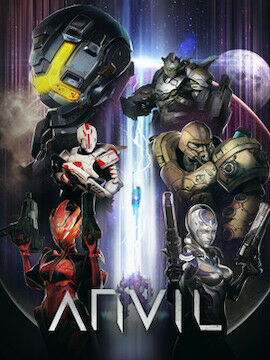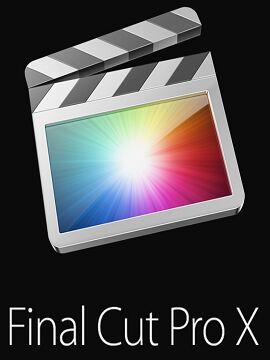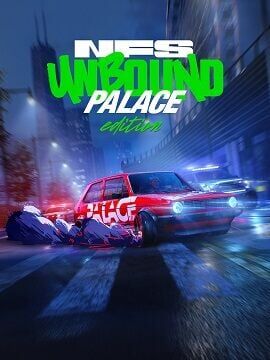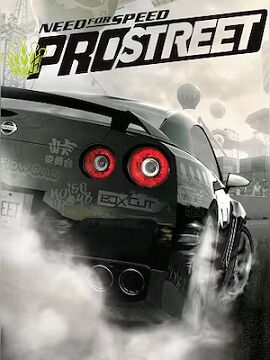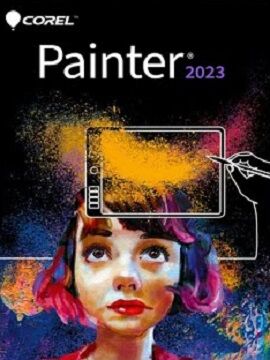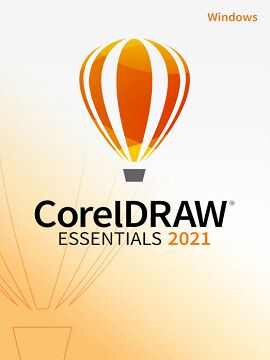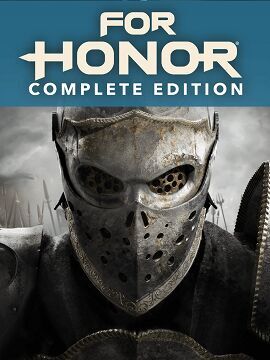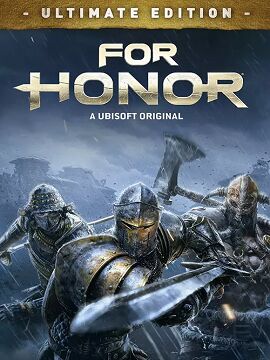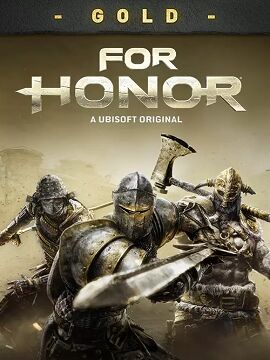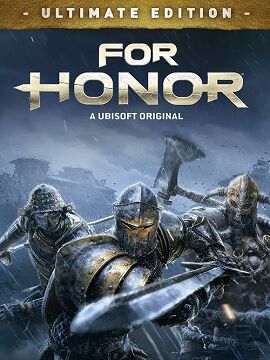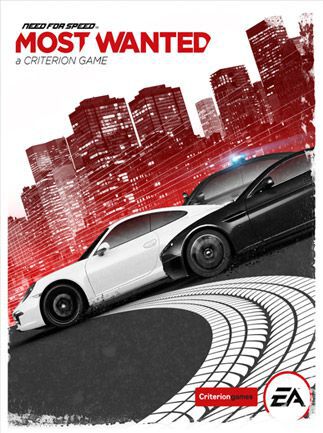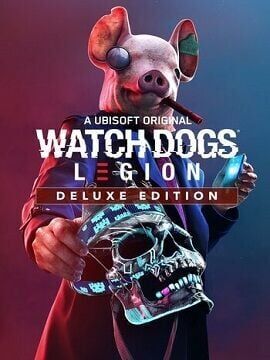
Značka
- Electronic Arts 83
- Ubisoft 51
- 2K 49
- Xbox Game Studios 46
- SEGA 43
- BANDAI NAMCO Entertainment 32
- PayPal 32
- CAPCOM CO., LTD. 30
- Bethesda Softworks 28
- Activision 27
- Deep Silver 20
- KOEI TECMO GAMES CO., LTD 20
- KOEI TECMO GAMES CO., LTD. 19
- Paradox Interactive 16
- BANDAI NAMCO Enterteiment 15
- Rockstar Games 14
- Valve 14
- PlayStation PC LLC 11
- PlayStation Publishing LLC 11
- Rebellion 11
- Bandai Namco Entertainment Inc. 10
- Blizzard Entertainment 10
- Blizzard Entertainment, Inc. 10
- Corel 10
- EA Sports 10
- SQUARE ENIX 10
- Bandai Namco Entertainment, Namco Bandai Games America Inc. 9
- Codemasters 9
- Frontier Developments 9
- GSC Game World 8
- Sony Interactive Entertainment LLC 8
- THQ Nordic 8
- Amazon Games 7
- GIANTS Software 7
- HB Studios 7
- Mundfish 7
- Warner Bros. Games 7
- KONAMI 6
- NIS America, Inc. 6
- Techland Publishing 6
- Bitdefender 5
- Gearbox Publishing 5
- Kalypso Media 5
- Kaspersky 5
- SCS Software 5
- Warner Bros. Interactive Entertainment 5
- 2K Games 4
- Bungie 4
- Focus Entertainment 4
- Funcom 4
- LEVEL5 Inc. 4
- Microsoft 4
- Nexon 4
- VMWare 4
- 505 Games 3
- Aniplex Inc. 3
- Bohemia Interactive 3
- Bushiroad Inc., Arc System Works 3
- Cygames, Inc. 3
- DVDFab 3
- Dovetail Games - TSW 3
- Electronic Arts Inc. 3
- Flexepin 3
- Focus Home Interactive 3
- Hi-Rez Studios 3
- Konami Digital Entertainment 3
- MAGIX 3
- Milestone S.r.l. 3
- Netflix 3
- Netmarble 3
- NordVPN 3
- Owlcat Games 3
- Private Division 3
- SEGA, Feral Interactive 3
- Square Enix LTD 3
- Warner Bros 3
- AOMEI Technology 2
- Adobe 2
- CapCut 2
- Degica 2
- Digital Extremes 2
- EJ Technologies 2
- Eleventh Hour Games 2
- FromSoftware, Inc 2
- Gaijin Network Ltd 2
- Gameloft 2
- Gate.io 2
- KRAFTON, Inc. 2
- Kepler Interactive 2
- Larian Studios 2
- MLB 2
- MasterCard 2
- Motive Studio, Electronic Arts 2
- NCSOFT 2
- Nintendo 2
- ProjectMoon 2
- Spotify 2
- Stardock Entertainment 2
- Techland 2
- Toplitz Productions 2