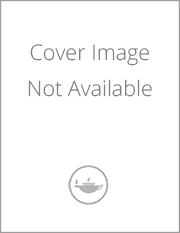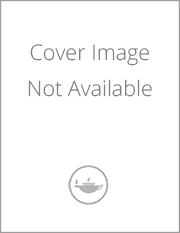Engineering Analysis with SOLIDWORKS Simulation 2023
Engineering Analysis with SOLIDWORKS Simulation 2023 goes beyond the standard software manual. Its unique approach concurrently introduces you to the SOLIDWORKS Simulation 2023 software and the fundamentals of Finite Element Analysis (FEA) through hands-on exercises. A number of projects are presented using commonly used parts to illustrate the analysis features of SOLIDWORKS Simulation. Each chapter is designed to build on the skills experiences and understanding gained from the previous chapters. Topics covered Linear static analysis of parts and assemblies Contact stress analysis Frequency (modal) analysis Buckling analysis Thermal analysis Drop test analysis Nonlinear analysis Dynamic analysis Random vibration analysis h and p adaptive solution methods Modeling techniques Implementation of FEA in the design process Management of FEA projects FEA terminology