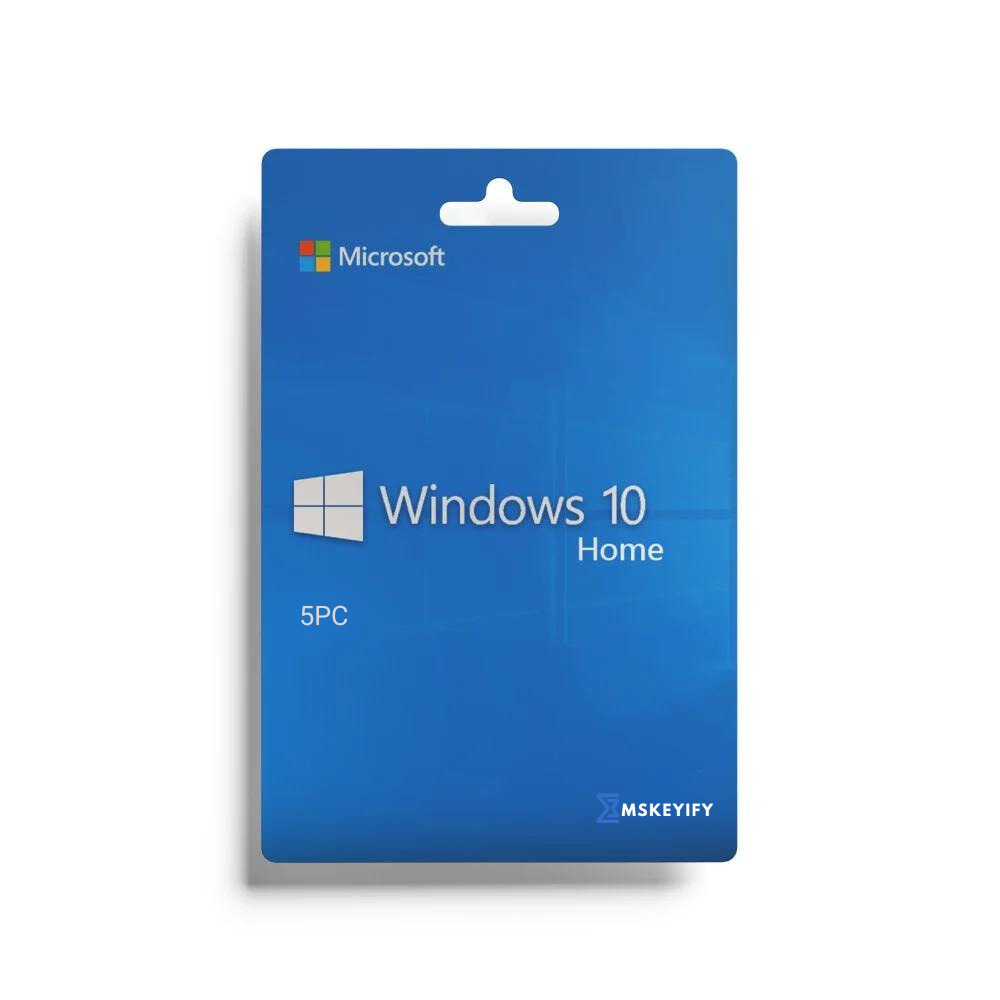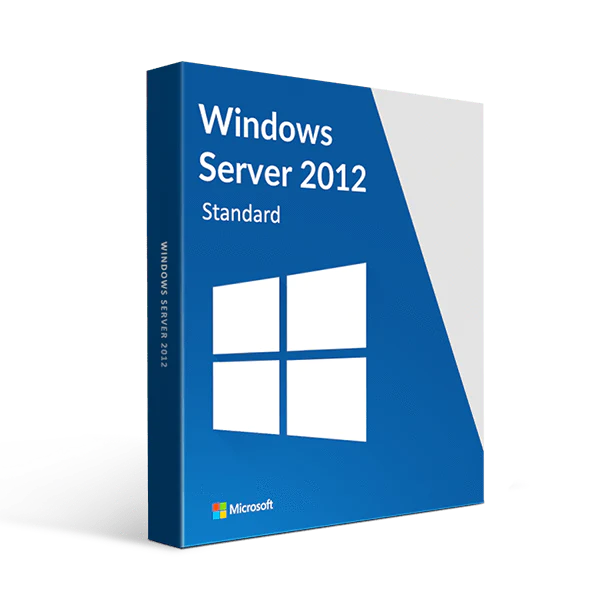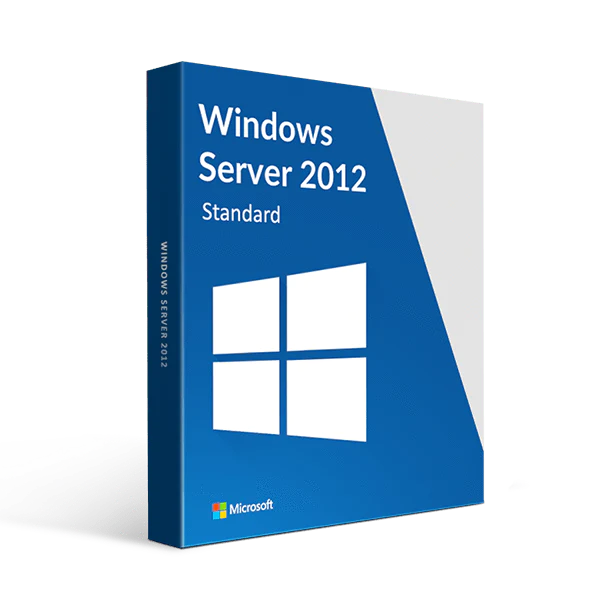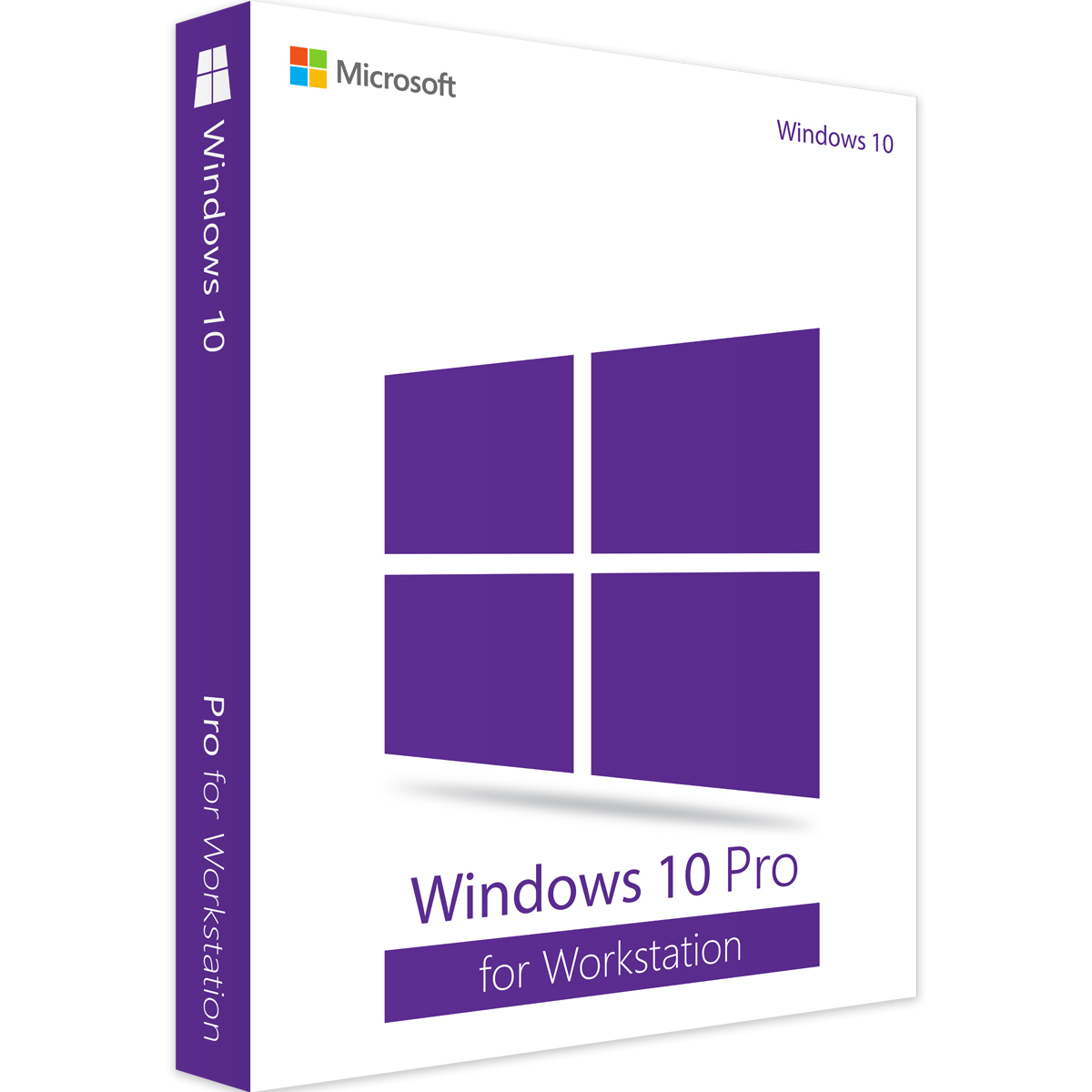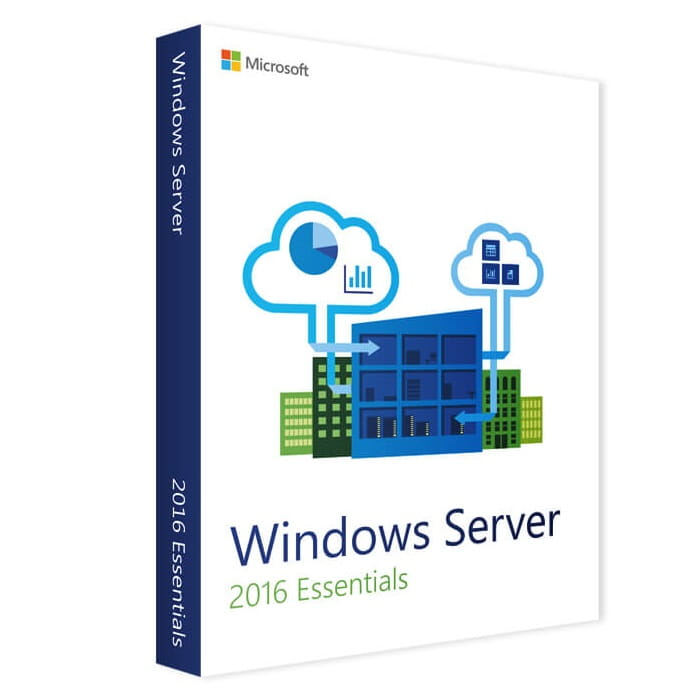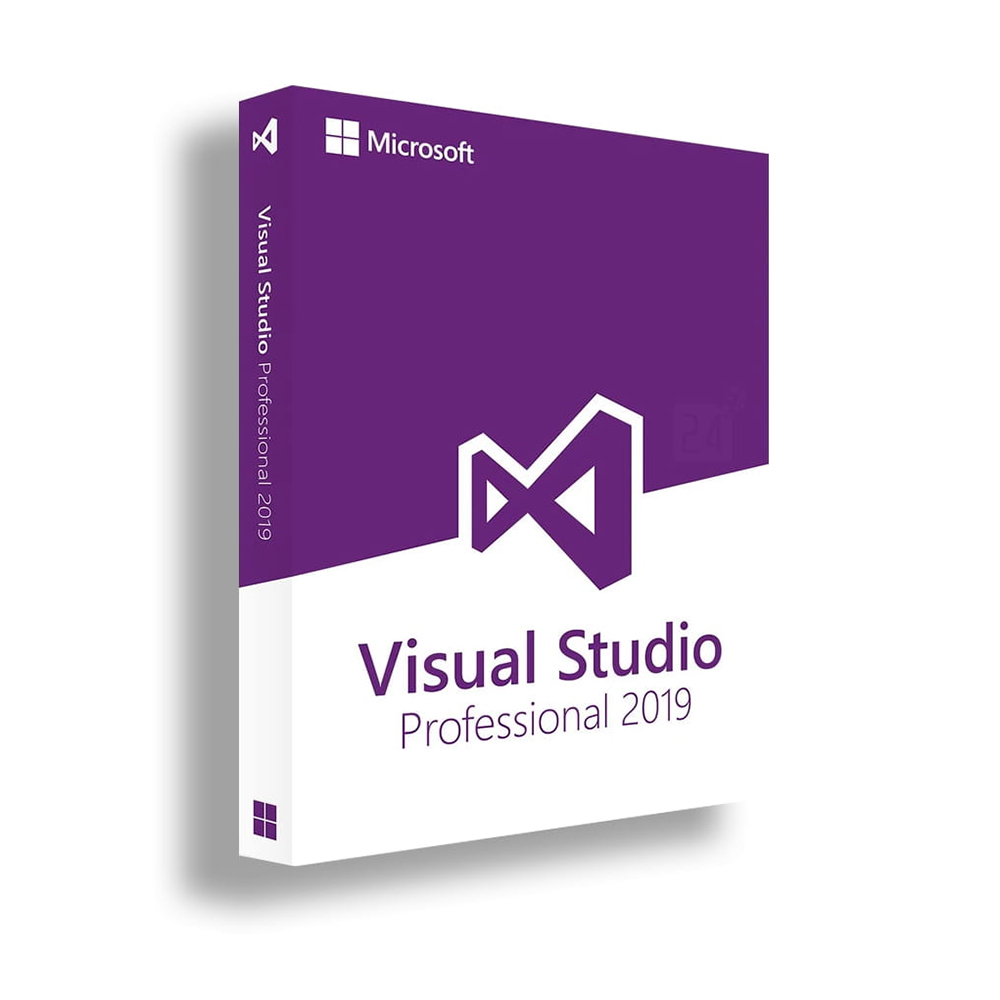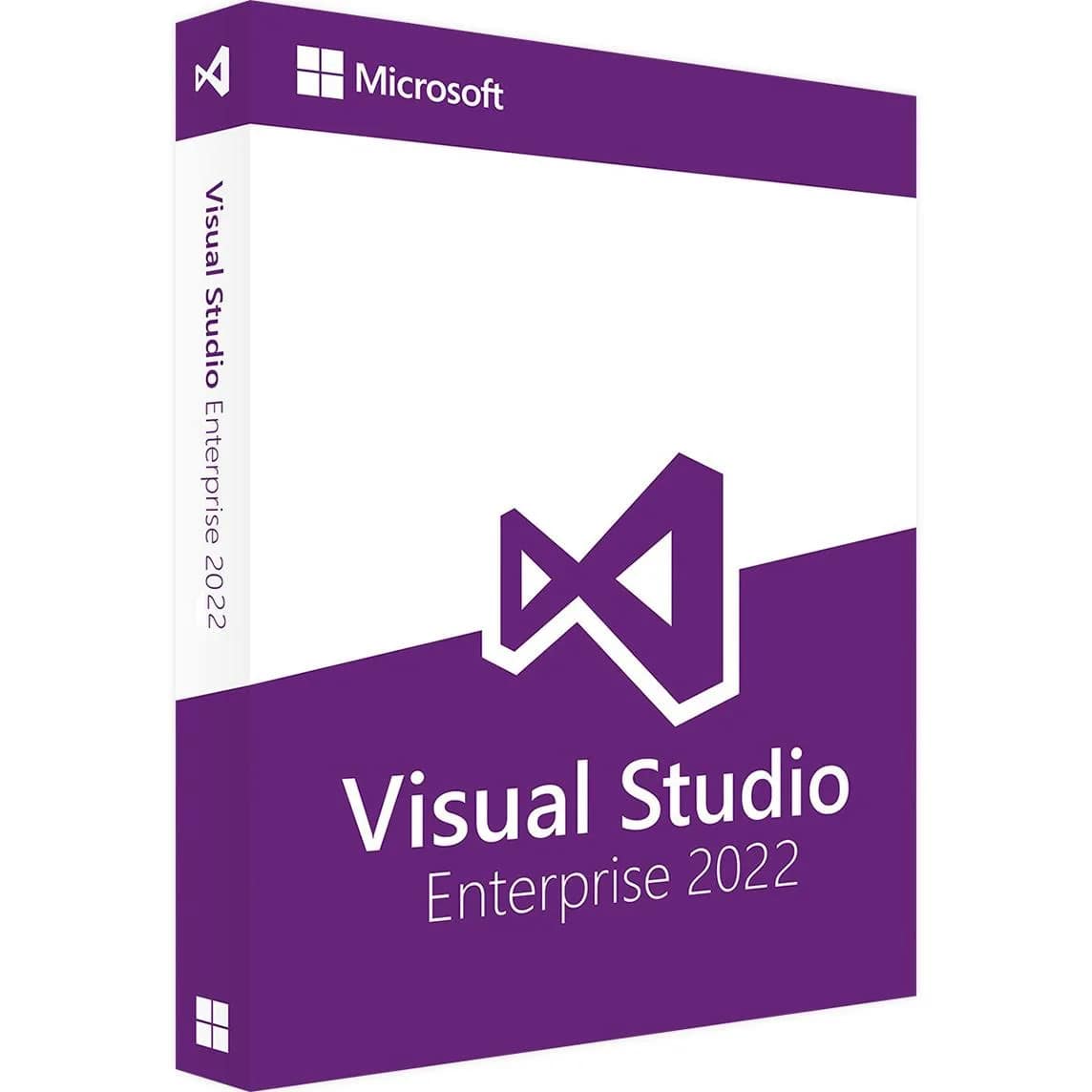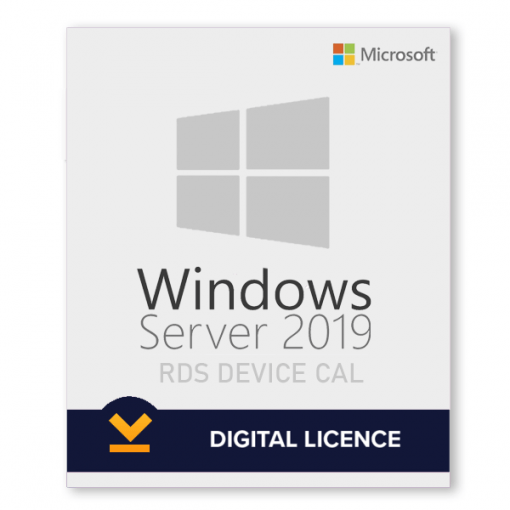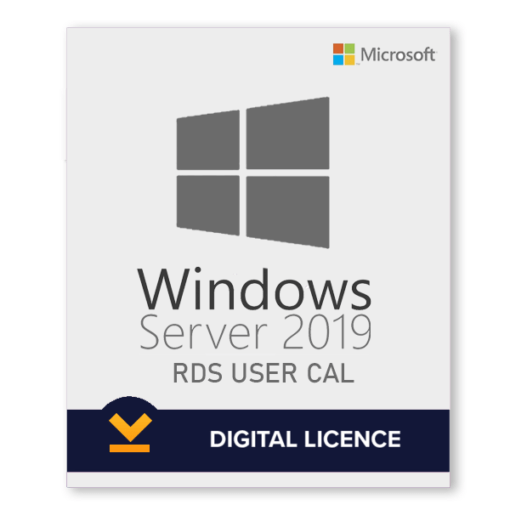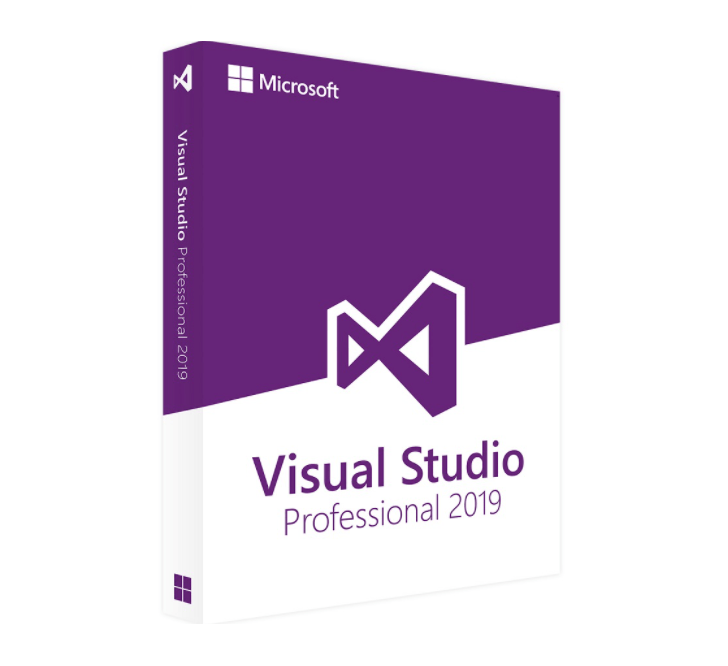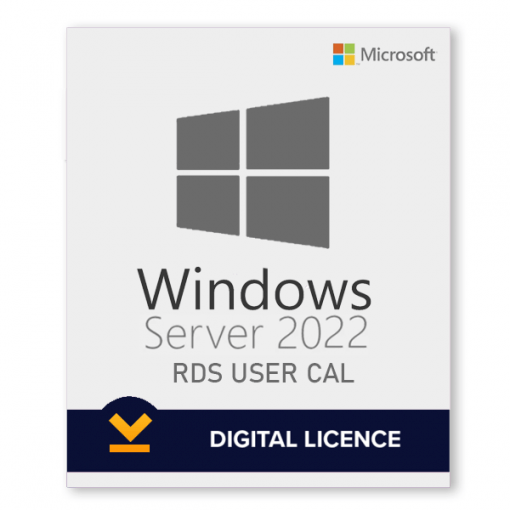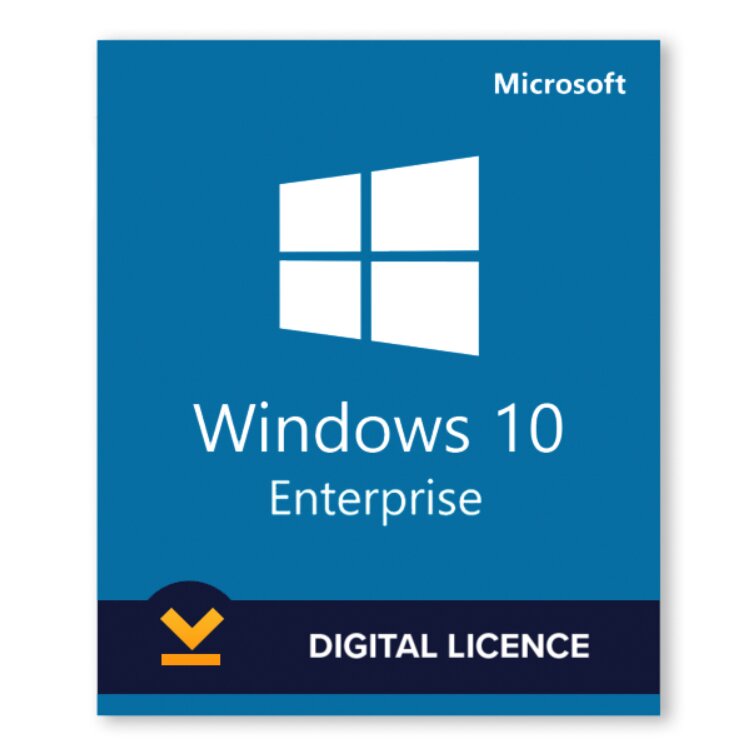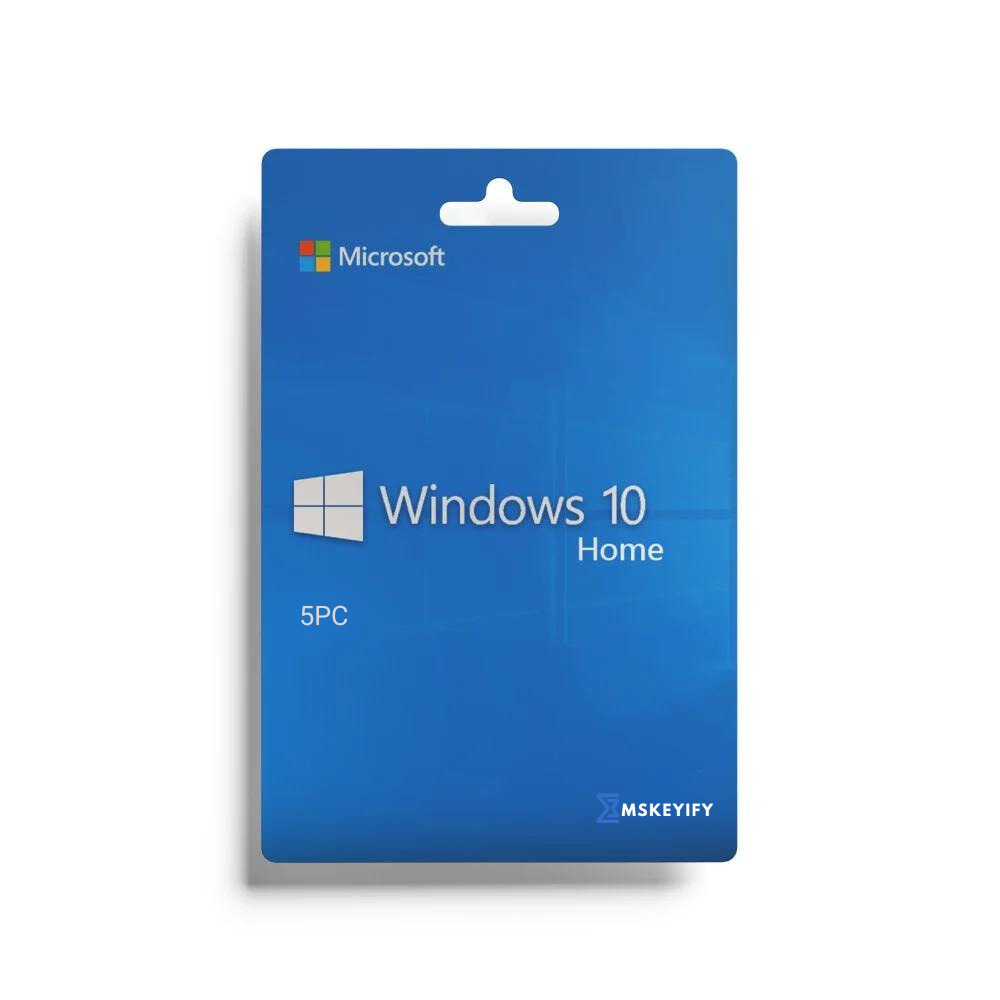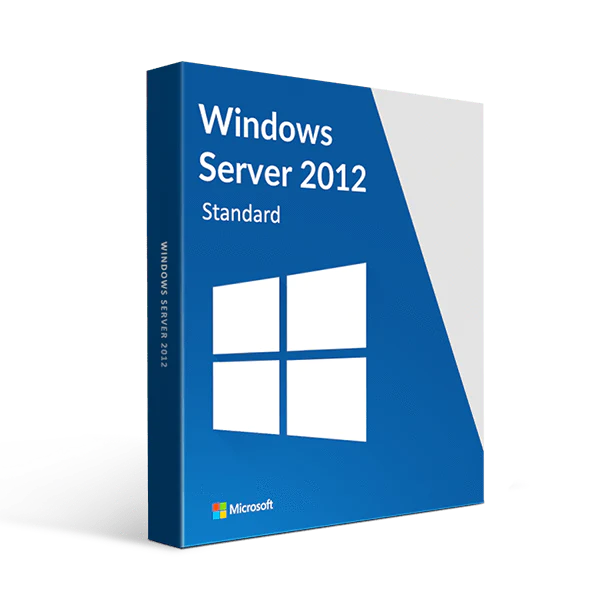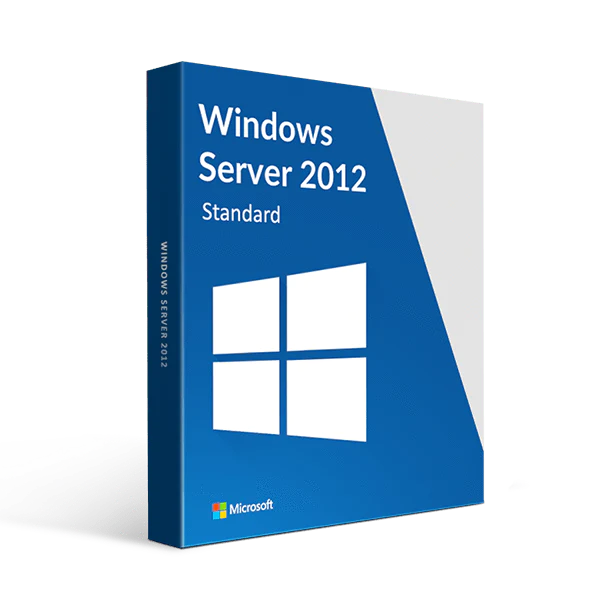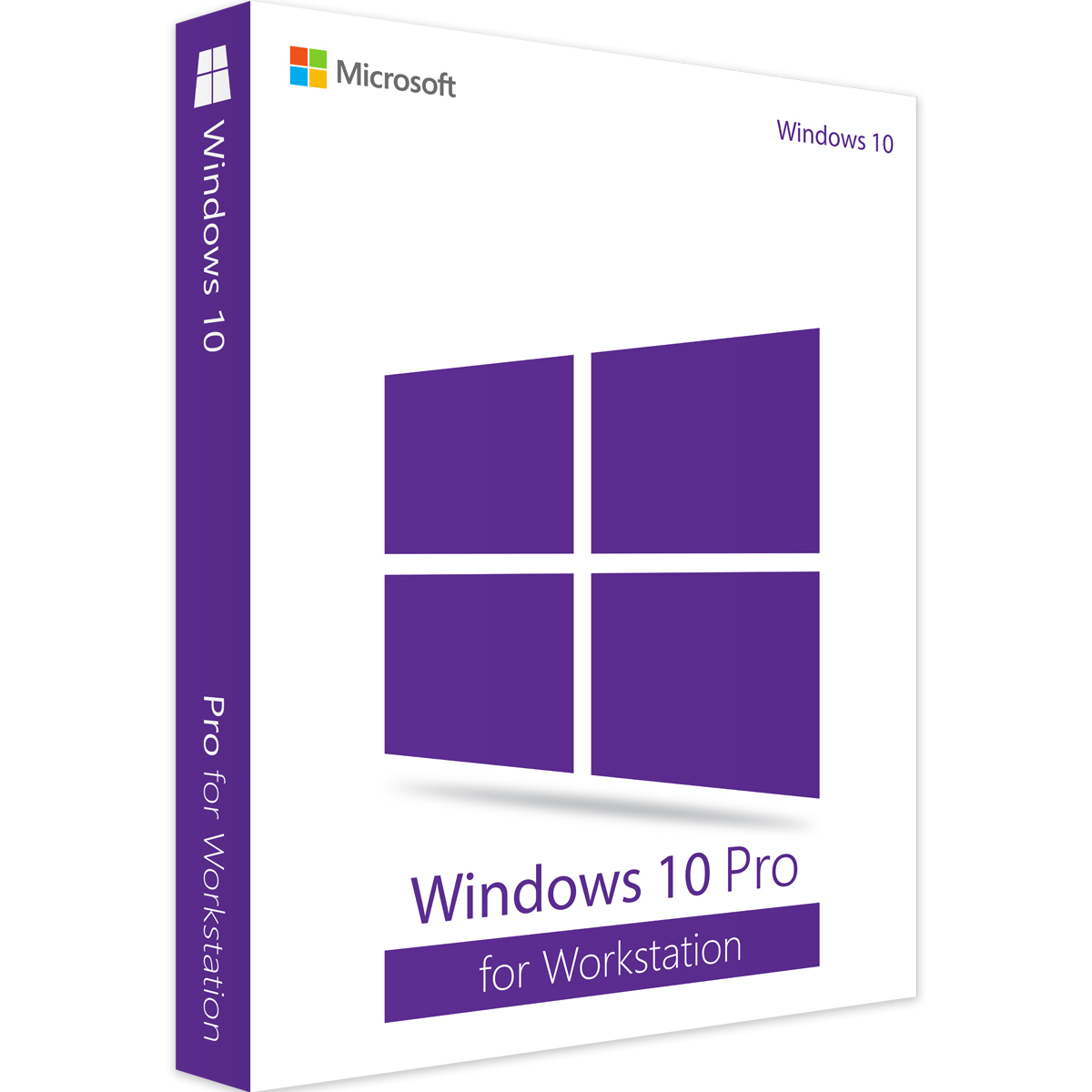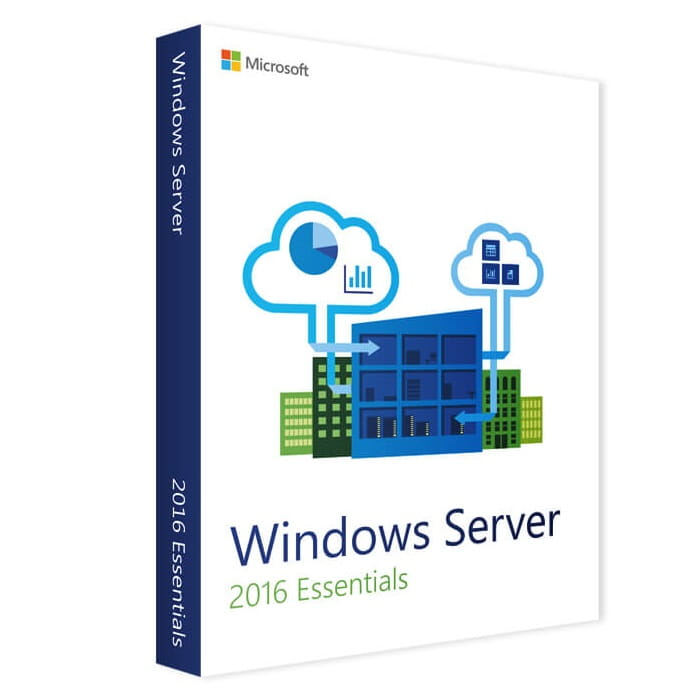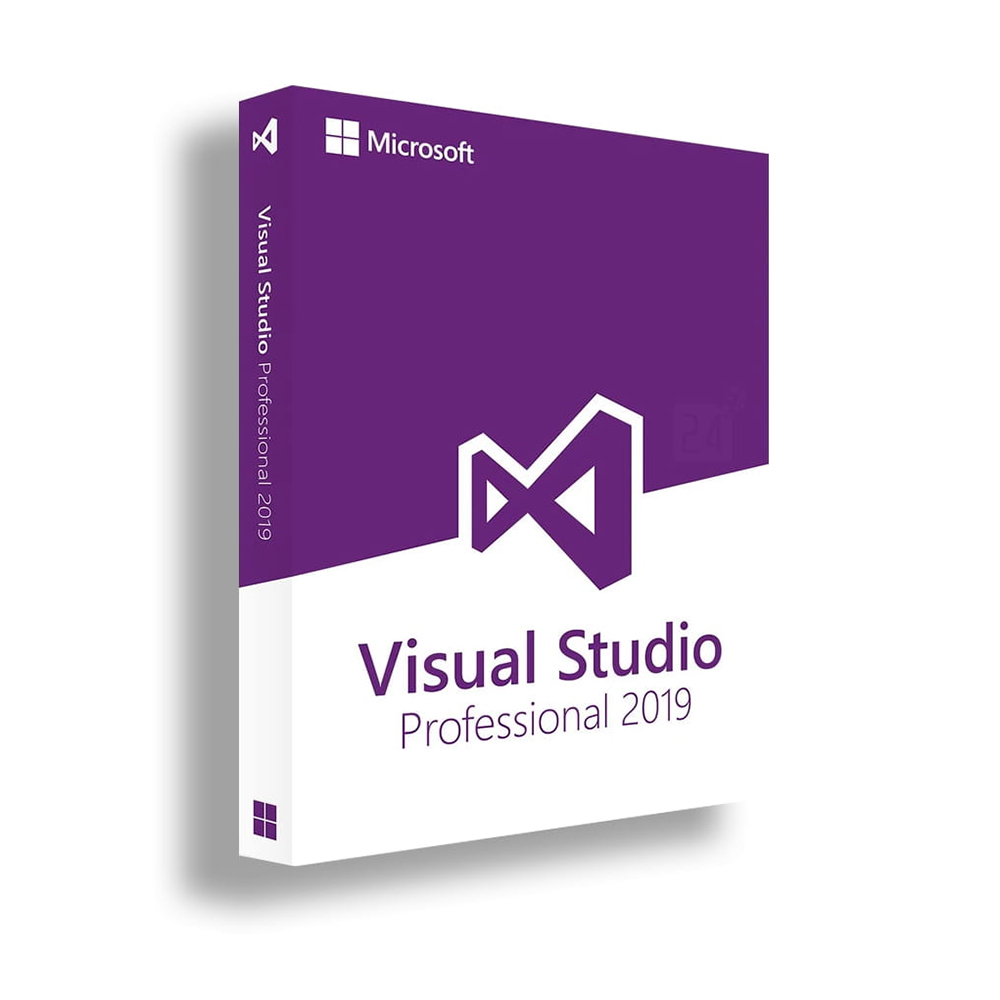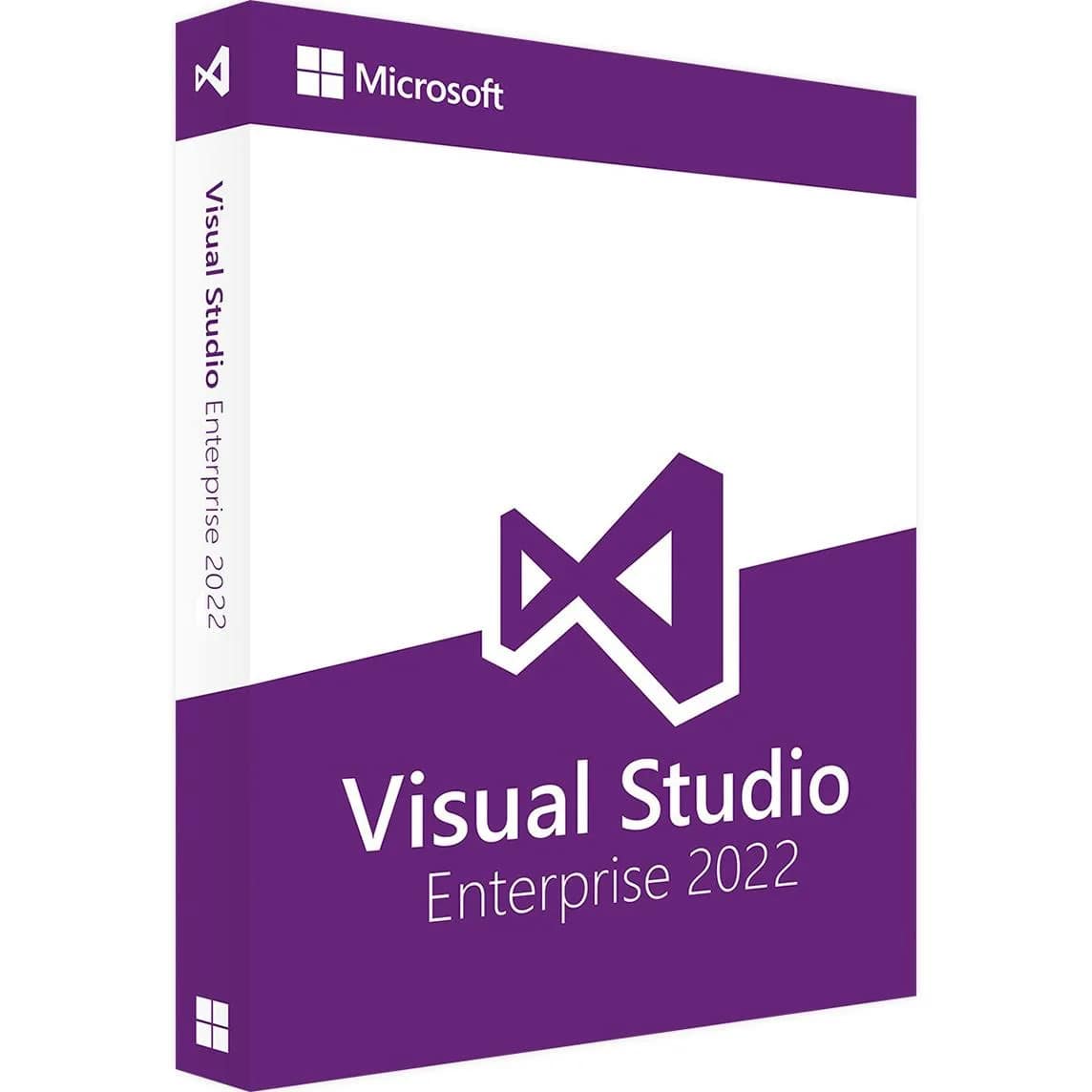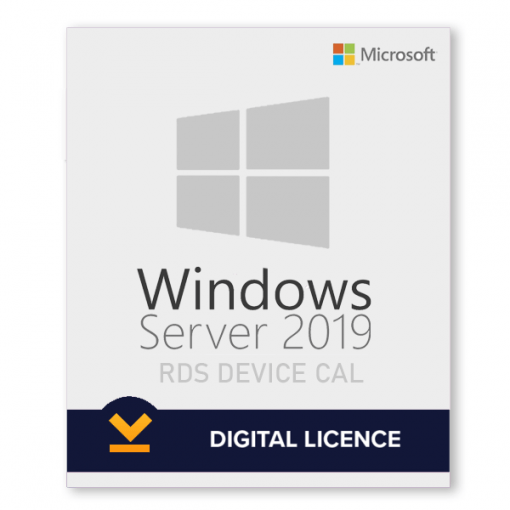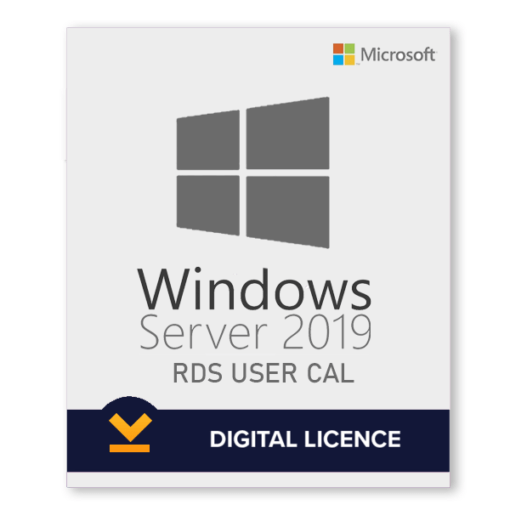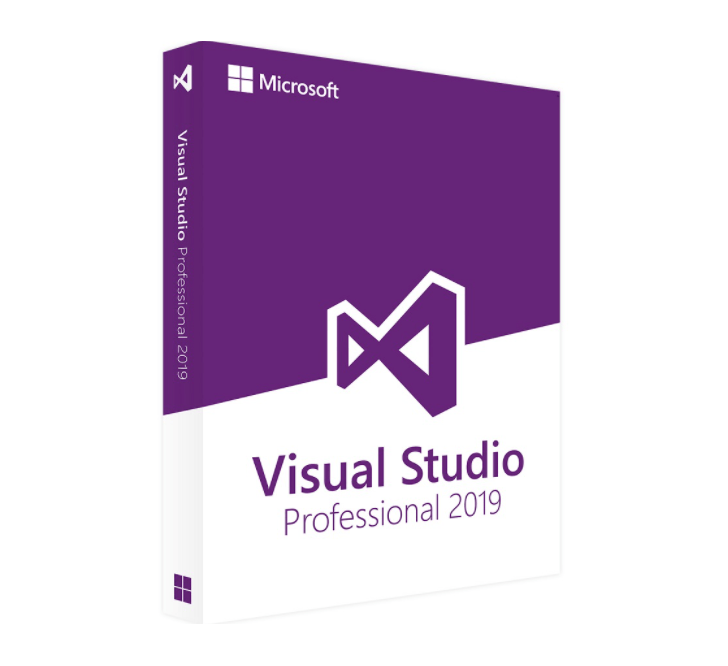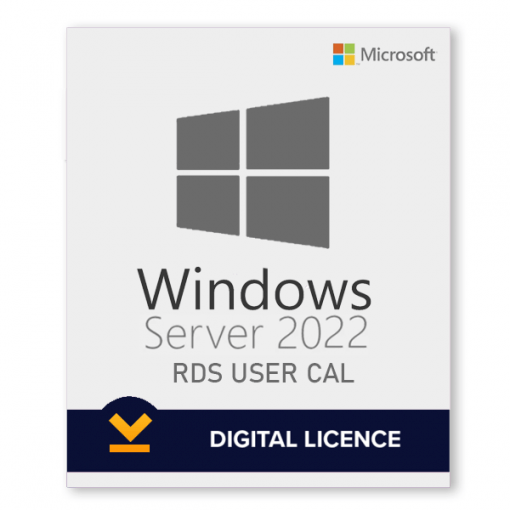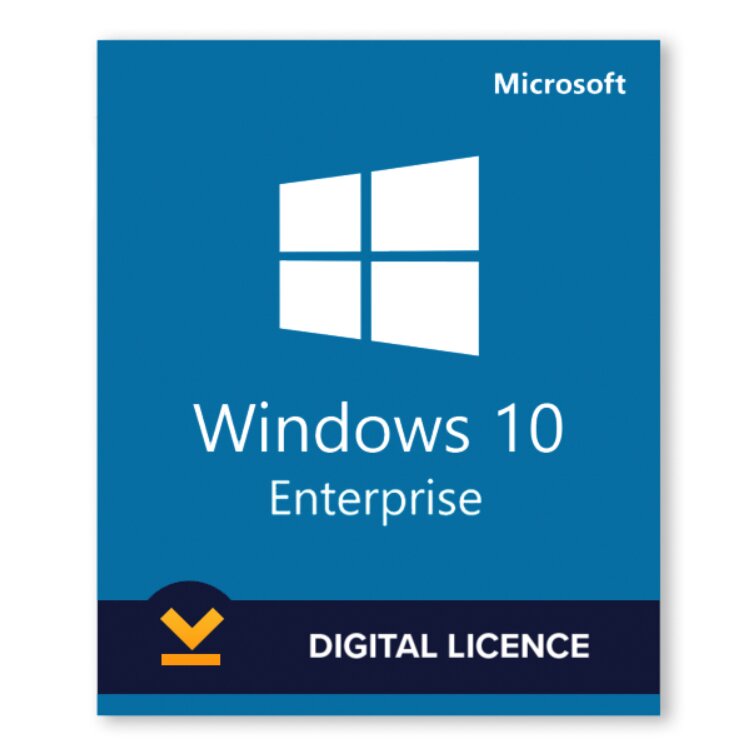Microsoft Office 2019 Home and Business Activation Key – PC
Boost Your Productivity with Office 2019 Home and Business for PC By purchasing the Office 2019 Home and Business 32/64 Bit Activation Key, you'll receive an original Microsoft license that can be activated directly on the official Microsoft website. Product Details Brand: Microsoft Release Date: 24-09-2018 Program Type: Office Suite Format: Single Use Digital License Language: EU Multilingual (Change language settings after installation; additional language packs available for download) Includes: Outlook, Word, Excel, PowerPoint, OneNote Description & Applications Get it all done with Office 2019 Home and Business for PC. Enhance your productivity with the newest versions of classic Office apps and email. Office 2019 includes new inking tools, data types, functions, translation and editing tools, motion graphics, and more innovative features to help you work efficiently. Microsoft Word 2019 Create, edit, and manage professional documents with new tools for translation, easier reading, and more natural writing. Features include SVG integration, LaTeX syntax support, Microsoft Translator, and Learning Tools for improved productivity. Microsoft Excel 2019 Manage tables and engage in powerful data analysis. Excel 2019 offers new features like formulas, map and funnel charts, enhanced visuals, publishing to Power BI, new themes, and better accessibility features for efficient data management. Microsoft PowerPoint 2019 Create sophisticated and visually appealing presentations with improved visual effects such as Morph Transition, Text Highlighter, and Zoom capabilities. Additional features include 3-D models, background removal, export to 4K, and Ultra-HD recording. Microsoft OneNote OneNote is your personal digital notebook, allowing you to type, write, or draw notes and insert images, audio, or video clips from the web. OneNote 2016 is available with Office 2019, syncing across your devices for easy access and updates. Microsoft Outlook 2019 Manage your emails efficiently with features like updated contact cards, @mentions, Focused Inbox, Travel Package cards, and more. Schedule meetings across time zones, listen to emails, download cloud attachments, and set reminders for better organization. Features Create with Ease: Produce powerful presentations, data models, and reports with new chart types and improved inking. Simplify Your Work: Manage time and contacts with improved Office features. Easy Collaboration: Create, share, and co-create documents with built-in collaboration tools. Add Visual Impact: Improve documents, presentations, and worksheets with enhanced SVG integration. Break the Language Barrier: Use Microsoft Translator for quick translations. Improved Accessibility: Utilize the updated Accessibility Checker and sound effects for better guidance.