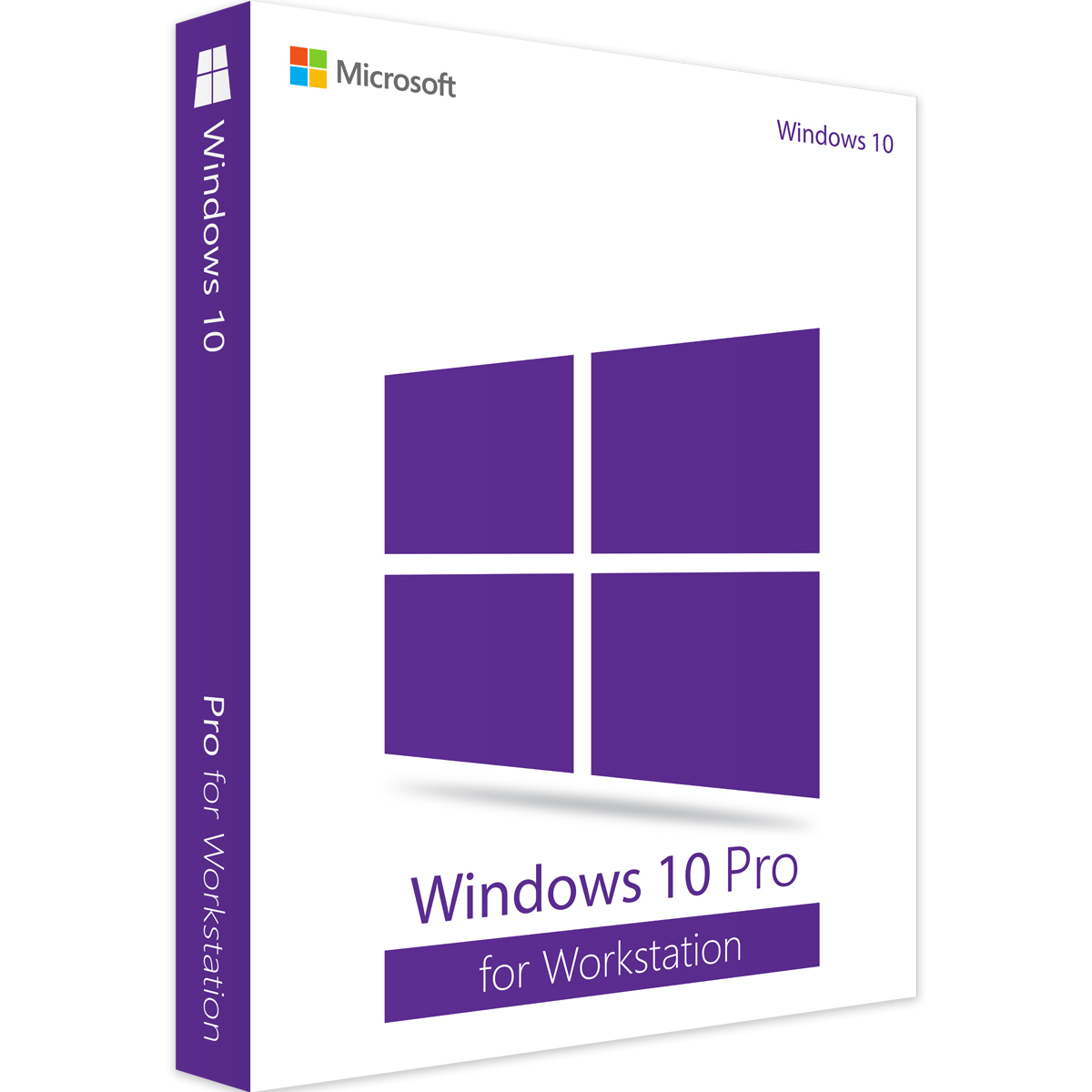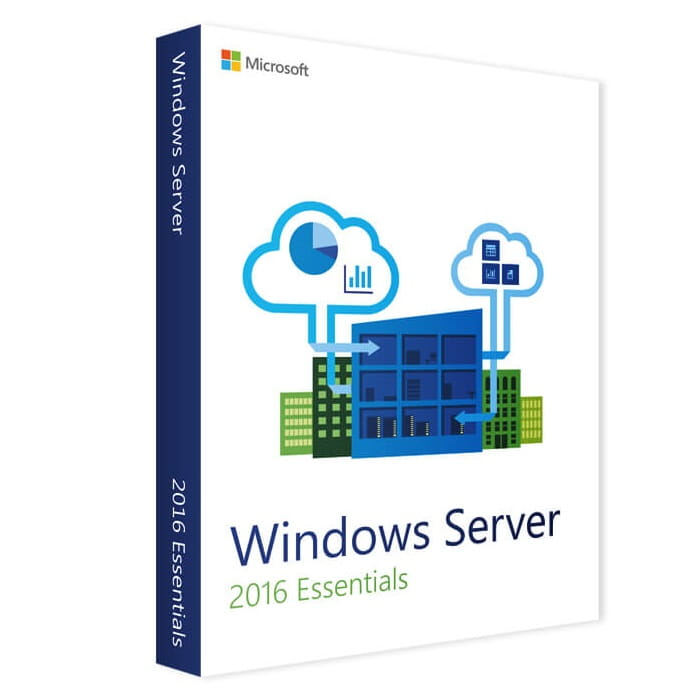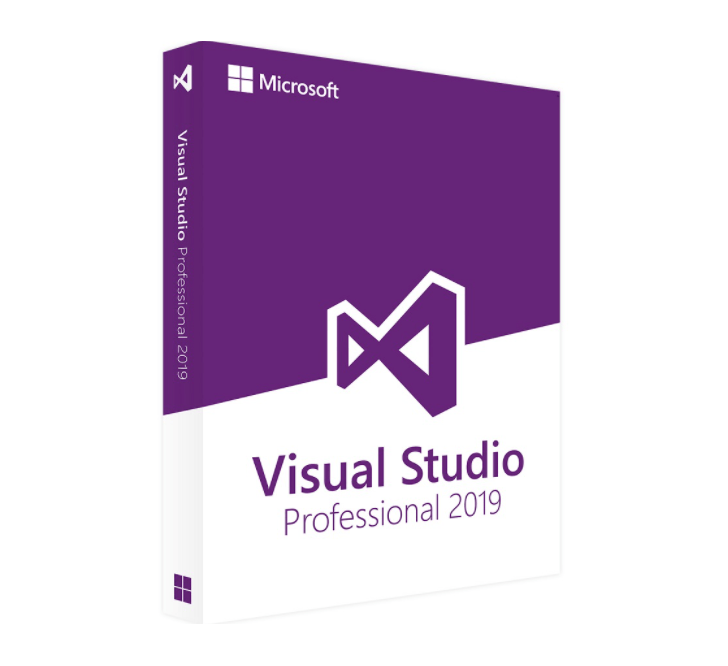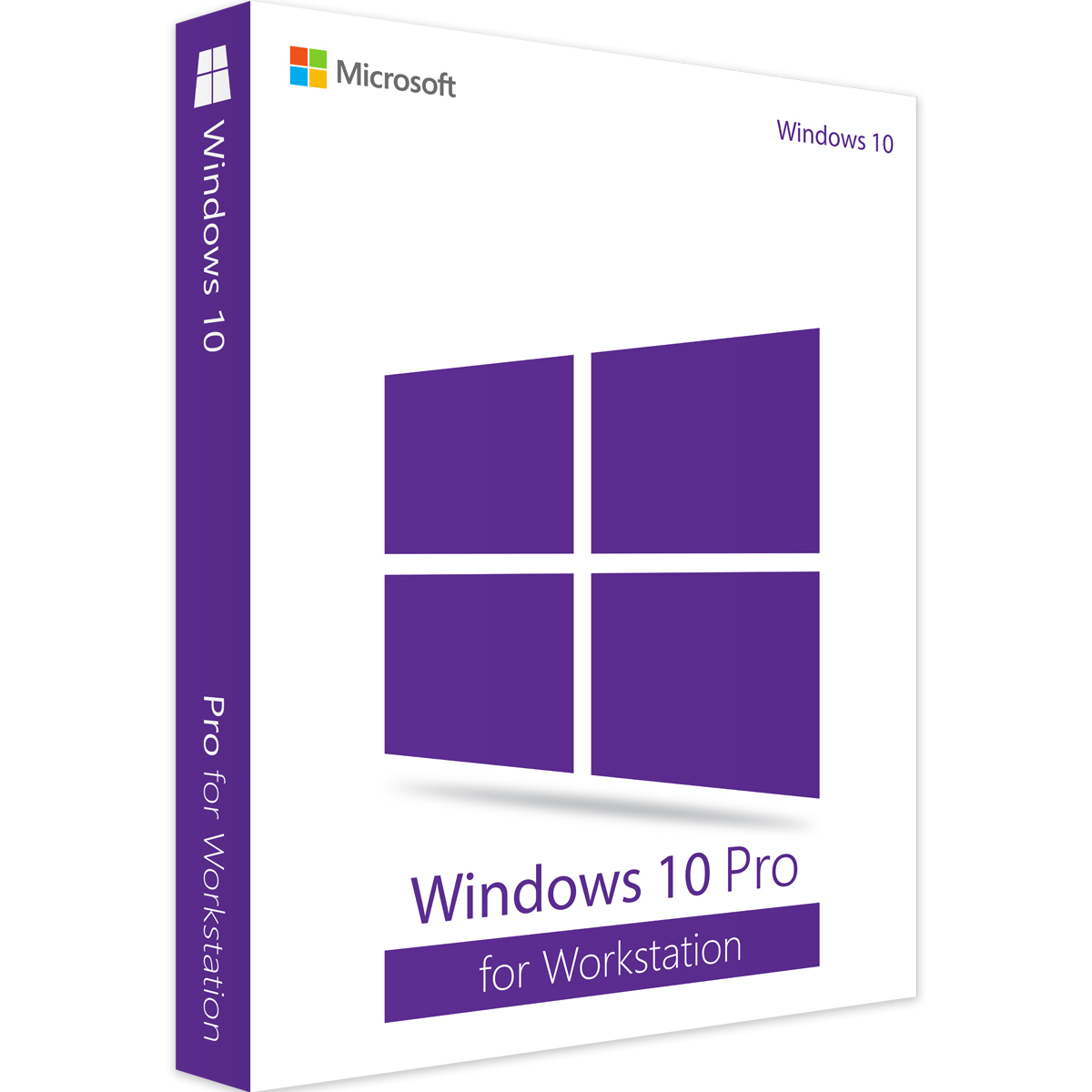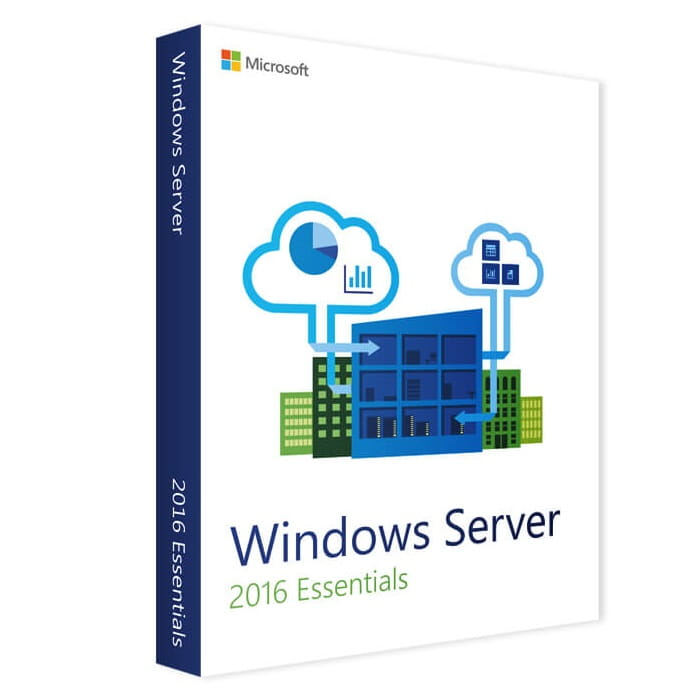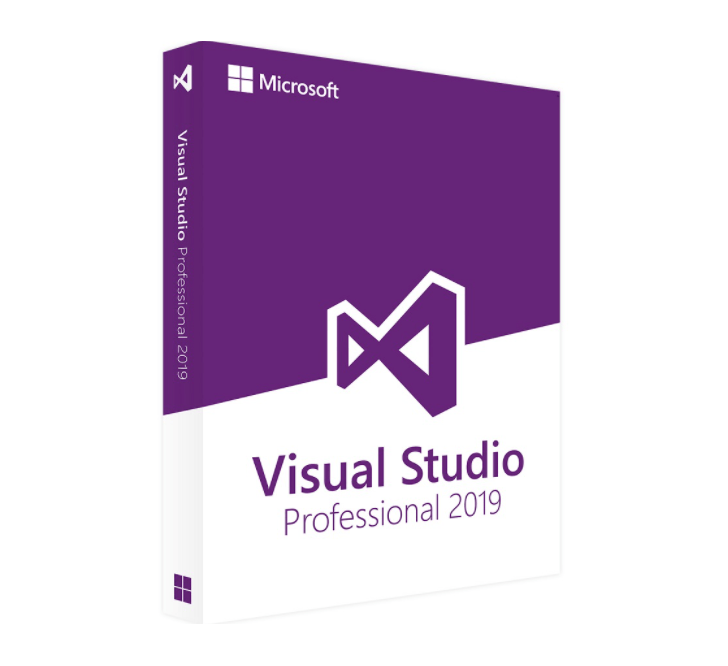Windows 10 Professional Workstation 1 PC
WINDOWS 10 PROFESSIONAL WORKSTATION LICENSE: Original and guaranteed by mskeyify.com In this version of Windows 10 Professional Workstation, you will have access to advanced features and functionalities specifically designed for high-performance workstations. It offers enhanced security, productivity, and reliability, making it the ideal operating system for demanding professional environments. LANGUAGE: MULTI-LANGUAGE LICENSE DURATION: PERPETUAL (No expiration) DEVICES: 1 PC Windows 10 Professional Workstation Windows 10 Professional Workstation is tailored for power users and professionals who require the utmost performance and reliability from their workstation. It provides advanced features such as support for high-end hardware configurations, improved file system performance, and compatibility with specialized applications. Key Features of Windows 10 Professional Workstation: Ultimate Performance: Take advantage of the full power of your workstation with improved performance optimizations, ensuring smooth and efficient operation even for resource-intensive tasks. Advanced Security: Protect your sensitive data and enhance your system’s security with built-in features such as Windows Defender Antivirus, BitLocker encryption, and Windows Hello biometric authentication. Remote Desktop: Access your workstation from anywhere using Remote Desktop, allowing you to work remotely and collaborate with colleagues seamlessly. Virtualization: Run multiple operating systems on a single workstation using Hyper-V virtualization technology, enabling you to test and develop applications without the need for separate hardware. Compatibility: Windows 10 Professional Workstation provides support for the latest hardware and software technologies, ensuring compatibility with demanding professional applications and peripherals. OFFICIAL MICROSOFT PARTNER KeysMix.com is a certified Microsoft reseller, our Partner HOW DO LICENSES HAVE A LOW PRICE? Being used retail licenses disposed of by the previous owner in accordance with judgment C.E. C-128/2011, it is possible to purchase them from us at a more affordable price. These licenses are official, compliant, and guaranteed at the best price on the market. IS THE PRODUCT DOWNLOADED FROM THE OFFICIAL WEBSITE? Certainly, the product is downloaded from the official website, no external links are used, only official links. WHAT DO I RECEIVE ONCE PURCHASED? By purchasing this product, you will receive the digital software to download and install, the product key for activation, and all instructions for proper installation. ARE YOU AFRAID YOU WON’T BE ABLE TO INSTALL IT? No problem! We provide direct assistance with remote support available to you 24/7, even on holidays.