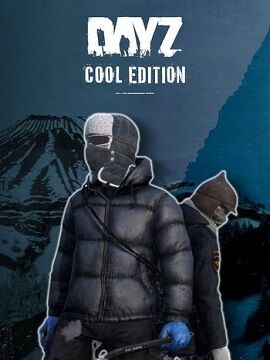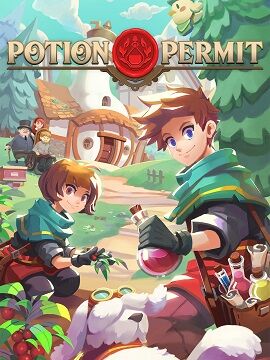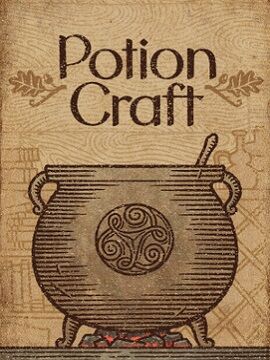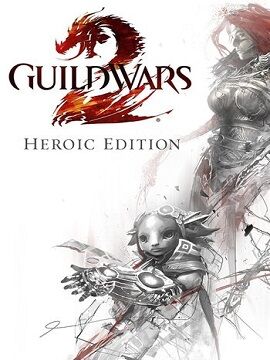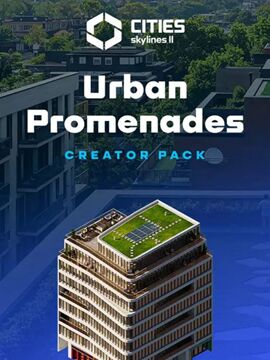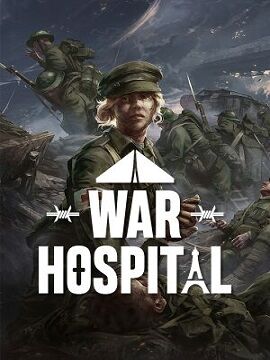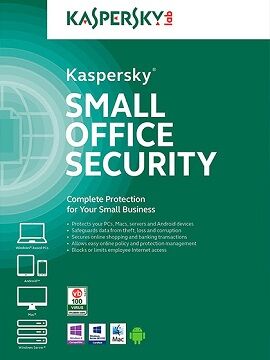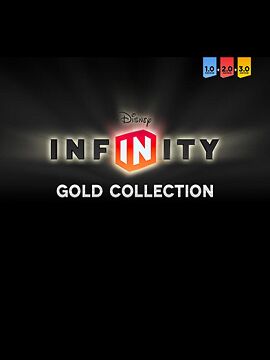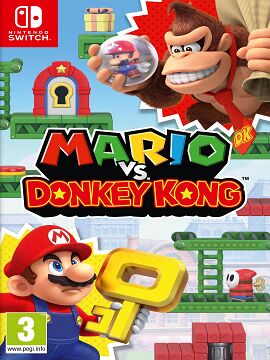Mario vs. Donkey Kong Nintendo Switch Account Pick-up Site
Donkey Kong has stolen all the Mini-Mario toys from the factory, and it’s up to Mario to get them back! Run, jump, and backflip your way to retrieving them across over 130 levels in this puzzle-style twist on classic platforming action.The rivalry that originally heated up on the Game Boy Advance system returns on the Nintendo Switch system with newly added co-op play, brand-new worlds, updated music and visuals, and other new ways to play.Puzzle your way through over 130 levels for your brain to work and figure out the best way to reach the Mini-Mario toys in puzzle-platforming challenges across eight distinct worlds. Watch for enemies, dodge hazards, and use the tools scattered around. See if you can earn a Perfect rating on each level!Find the Mini-Mario toysObserve your surroundings and plan your actions carefully to collect the key and rescue the Mini-Mario.Guide the Mini-Marios to their toy boxOn some levels, you'll have to lead a pack of mechanical fellas through perilous places. Try to collect all the letter blocks and then safely guide as many Mini-Marios as you can into their toy box!Battle it out with the big lugAt the end of each world, use everything you’ve learned to defeat Donkey Kong in an arcade-inspired platforming battle. Don’t go easy on him because he certainly won’t go easy on you!Danger, danger!Use your wits and some impressive moves to make your way through a variety of puzzle-platforming challenges.Master your movesMario can run and jump, of course, but he can also climb, swing, handstand, backflip, and pick things up to make his way through each level. What a guy!Watch your stepObstacles like spikes, moving platforms, and falling bricks stand in your way. Each world has its own selection of obstacles and enemies, too, so don’t get too comfortable!Team up with a friendA second player can join the fun as Toad on the same system in Two-Player Mode! Put your heads together to solve any of the more than 130 levels. You might even notice some differences in them when you buddy up.How do YOU want to play?Find your favorite way to play with a variety of styles, challenges, and modes.Explore new worldsIn addition to familiar worlds like Mario Toy Company, Donkey Kong Jungle, and Mystic Forest, you can enjoy two new themed locations filled with new obstacles and challenges.Merry Mini-LandHave a total blast in this amusement park.Slippery SummitKeep a cool head as you puzzle your way through this wintery wonderland.